Customer Care
Can I change my CEIVA frame's settings remotely?
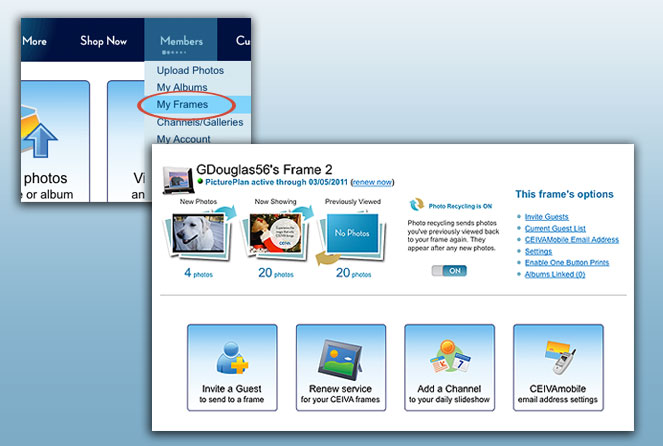
Changing your CEIVA frame's settings from your ceiva.com account
Go to My Frames in your ceiva.com account to see and change the photos showing on the frame, to invite guests or change the guest list, and update other slideshow and display settings.
When you change settings for a CEIVA frame, the frame will retrieve this information when it connects again. To force a connection, press and hold the white Picture Button for five seconds.
Contact Us
1-877-692-3482
CEIVA Logic Inc.
303 N Glenoaks Blvd STE 200Burbank, CA 91502
Customer Care Hours
Monday-Friday9:00 am - 4:00 pm PT





