Customer Care
How do I download a photo from ceiva.com to my computer?
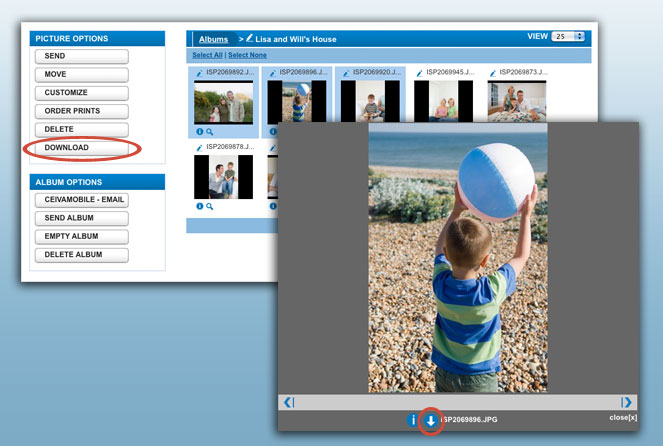
Download a photo to your computer
Log into your ceiva.com account, select any frame or album, and click to highlight the photo you want to download. Click the Download button to save a high-resolution version to your computer. You can also select multiple photos and save them to your computer as a ZIP file.
You can also click the blue down arrow icon in the bottom left corner of any zoomed photo to download it to your computer.
Contact Us
1-877-692-3482
CEIVA Logic Inc.
303 N Glenoaks Blvd STE 200Burbank, CA 91502
Customer Care Hours
Monday-Friday9:00 am - 4:00 pm PT





