Customer Care
How do I crop, zoom or rotate a photo?
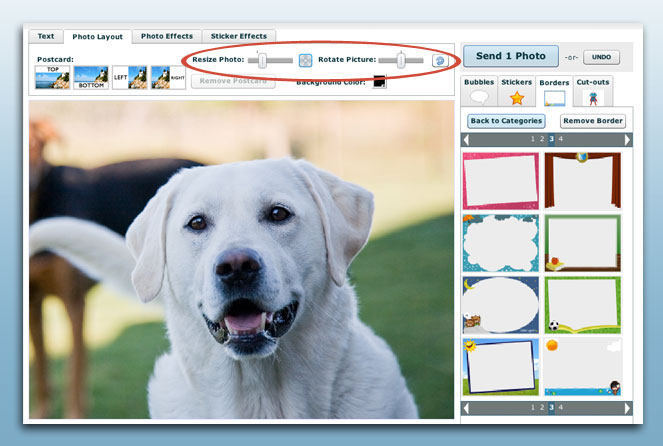
Crop or Zoom into a Photo
You can resize, crop or zoom into photo right on ceiva.com with the CEIVA Photo Customizer. Look for the Photo Layout tab on the top of the customizer.
Use the options to resize your photo, move it within the frame, or rotate it. The customizer will format your photo to be sized perfectly for your CEIVA frame. You can also select a background matte color for your photo if it is a smaller photo.
Contact Us
1-877-692-3482
CEIVA Logic Inc.
303 N Glenoaks Blvd STE 200Burbank, CA 91502
Customer Care Hours
Monday-Friday9:00 am - 4:00 pm PT





