Customer Care
How do I use CEIVA Snap for Android?
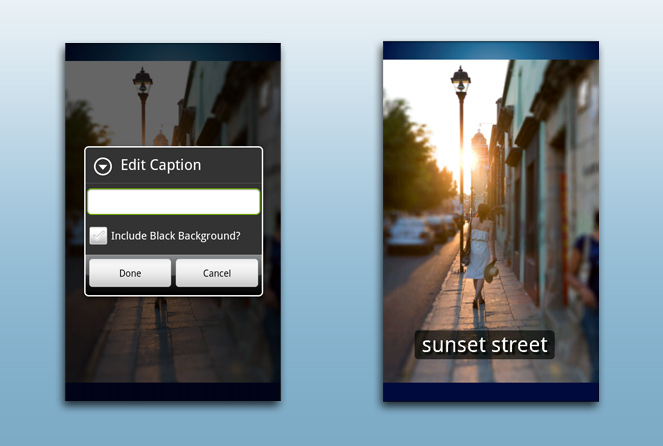
Adding a Caption
Adding a caption to your photo is a quick and easy way to annotate your photo with what's going on or where you are.
To add or change a caption, press the Menu option on your device and choose Edit Caption. Choose the Include Black Background? option to make it stand out if your photo has a lot of detail or bright colors. Click Done to see how it looks or drag it with your finger to a new position. When you're ready to send, press the Menu option on your device and choose Save.
Contact Us
1-877-692-3482
CEIVA Logic Inc.
303 N Glenoaks Blvd STE 200Burbank, CA 91502
Customer Care Hours
Monday-Friday9:00 am - 4:00 pm PT





