Electricity Real Time Slide
"the 90 second slide"


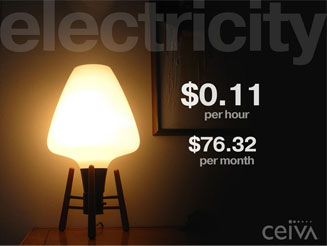
Your frame pings the smart meter every few seconds so that you know exactly how much energy you are using at any given time.
Check out the Homeview FAQs
Watch Instructional Videos
Like us on Facebook

Don't wait for the bill at the end of the month to see how much energy you used. Instead, use your Homeview display, the Homeview app, and online Homeview portal to track and monitor your daily use.


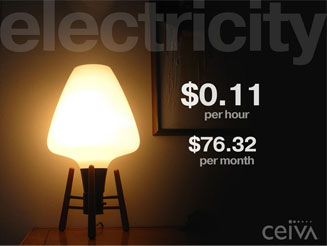
Your frame pings the smart meter every few seconds so that you know exactly how much energy you are using at any given time.
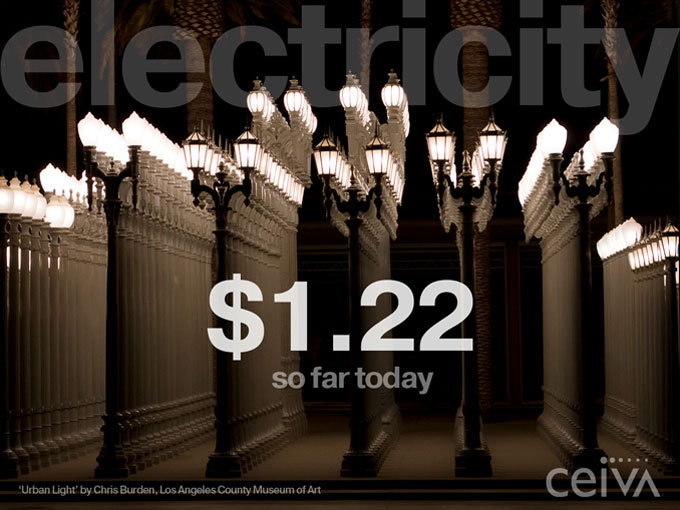
Watch your energy use accumulate throughout the day and be prepared for an eye opening experience.

The CEIVA Homeview app allows you to monitor your energy while you are on the go. If you have other devices like thermostats or smart plugs connected in your home, you can monitor and control those too.

The Homeview portal gives you a more detailed view of your home's energy. If you have other devices connected, you can monitor and control them manually or automatically by setting plans and schedules.
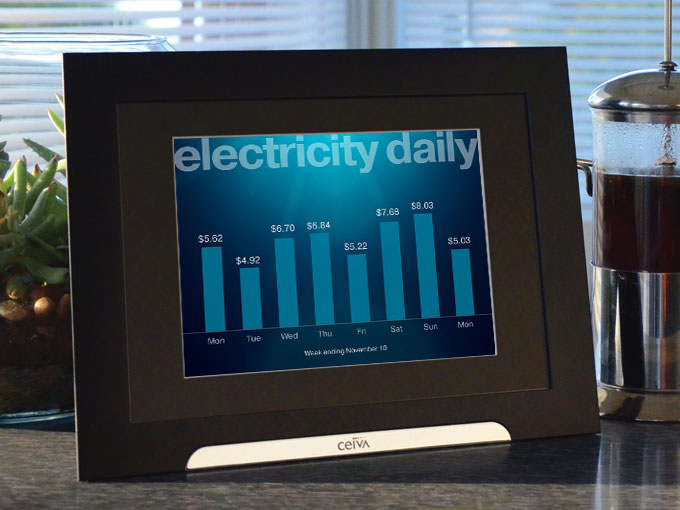
Aside from real time energy, your Homeview system records and displays your usage in graphs and historical data over the course of days, weeks, and even months.
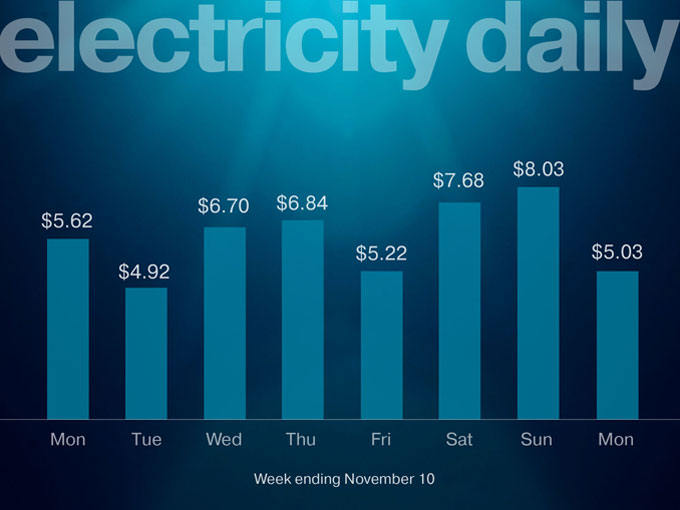
A weekly view of your home's electricity usage will appear among the pictures in your slideshow.
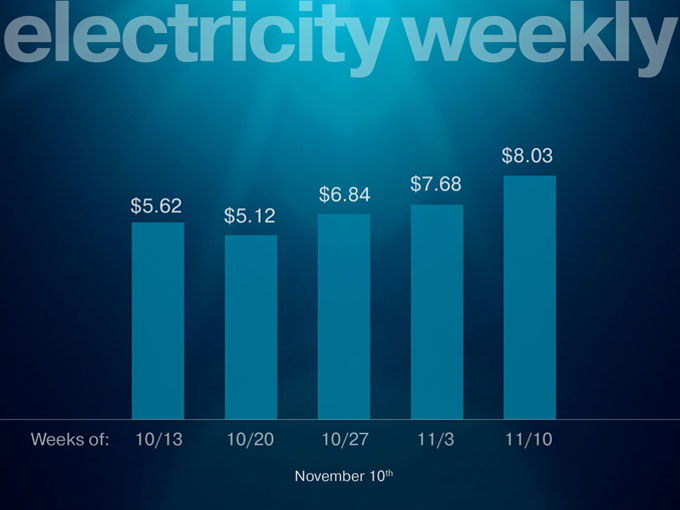
Once a week, a monthly electricity summary will appear on your slideshow. It will display your home's monthly electricity use.
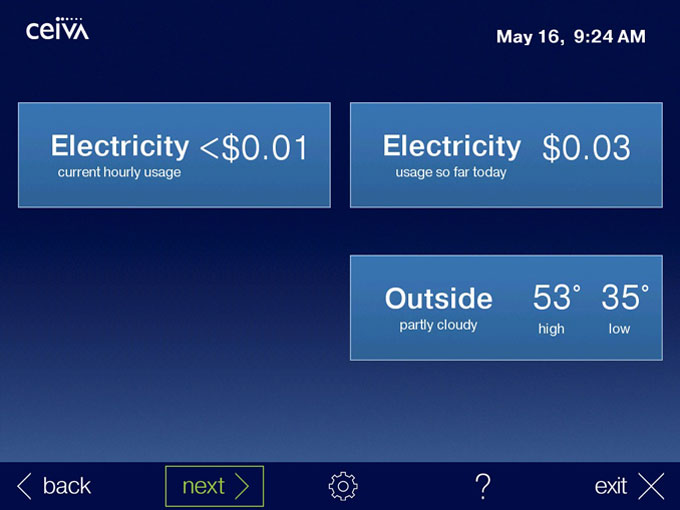
Using your frame's remote press 'menu', and then click on 'Homeview'. Your Homeview dashboard gives you instant updates of your electricity usage and access to historical information.
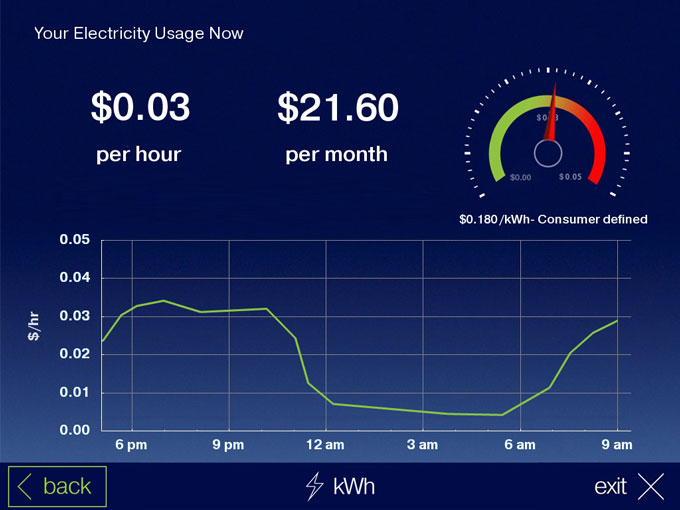
By clicking on the 'Electricity - current hourly usage' button you can get instant energy updates and more details about your day's electricity use.
Updated every eight seconds to give you a live view of your home's current energy use.

The CEIVA Homeview app allows you to monitor your energy while you are on the go. If you have other devices like thermostats or smart plugs connected in your home, you can monitor and control those too.

Get the most out of your CEIVA Homeview by uploading an unlimited number of personal photos to your display. Send pictures directly from your phone, or upload them from your computer at www.ceiva.com

Download the CEIVA Snap app and send pictures from any mobile device directly to your Homeview display. It's easy.

Through www.ceiva.com, you can also set up your Homeview to receive photos from various social and photo websites like Facebook, Flickr, Instagram and other photo sharing websites.