Customer Care
When does my CEIVA frame connect to get new photos? Can I change this time?
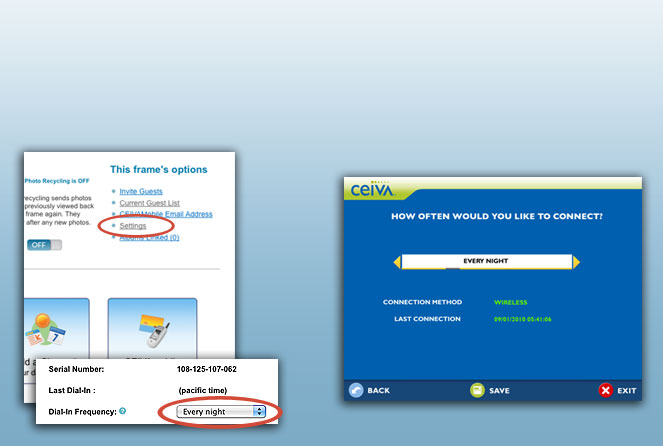
CEIVA 1, 2 and 3
Change your frame's settings on the My Frames page in your account at ceiva.comAll Other Models
Press the Menu button on your CEIVA frame or remote and navigate to Settings > Connection Settings > When to Connect.Changing when you get new photos
Your CEIVA frame is set to automatically connect between the hours of 11:30pm and 6:00am Local Time to get new photos.
You may change your frame to connect as frequently as every hour or as infrequently as once per month in your frame's connection settings from the My Frames page in your ceiva.com account.
Contact Us
1-877-692-3482
CEIVA Logic Inc.
303 N Glenoaks Blvd STE 200Burbank, CA 91502
Customer Care Hours
Monday-Friday9:00 am - 4:00 pm PT





