Customer Care
What is Vacation Mode? How do I turn it on or off?
Turn on vacation mode
Press the Menu button on your CEIVA frame or remote, then navigate to Settings > Connection Settings > Advanced Settings > Vacation Mode, pressing Select after each.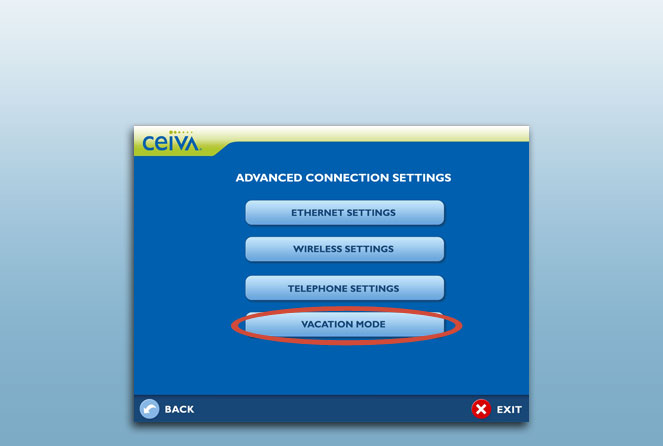
Vacation Mode
When you turn on Vacation Mode on your CEIVA frame, it will stop your photo slideshow and will not connect to get new pictures until you return.
To turn on Vacation Mode, go to your Connection Settings and select Advanced Settings. Choose the Vacation Mode option and you'll be able to turn it on. To turn off Vacation Mode when you return, simply press any button.
Vacation mode does not pause or stop your PicturePlan® Photo Delivery Service.
NOTE: CEIVA 1™, CEIVA 2™, and CEIVA 3™ models do not have Vacation Mode functionality.
Contact Us
1-877-692-3482
CEIVA Logic Inc.
303 N Glenoaks Blvd STE 200Burbank, CA 91502
Customer Care Hours
Monday-Friday9:00 am - 4:00 pm PT





