Customer Care
How do I use the CEIVA Sender for Facebook application?
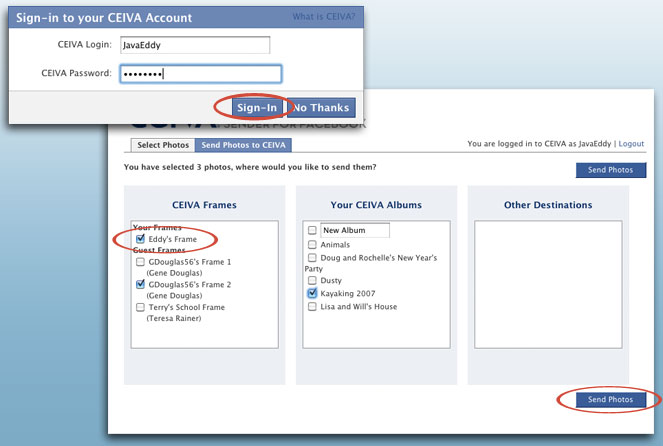
Sign into your ceiva.com account and select destinations
Enter the Sign-In Name and password you use on www.ceiva.com. If you don’t have one, make sure to either register your CEIVA frame or get a friend to invite you as a CEIVA guest.
Select the destination CEIVA albums and CEIVA frames you'd like to send your photos to. You can add a new album by typing in a new name in the New Album field. Then, press Send Photos.
Contact Us
1-877-692-3482
CEIVA Logic Inc.
303 N Glenoaks Blvd STE 200Burbank, CA 91502
Customer Care Hours
Monday-Friday9:00 am - 4:00 pm PT





