Customer Care
How do I change my CEIVAmobile address?
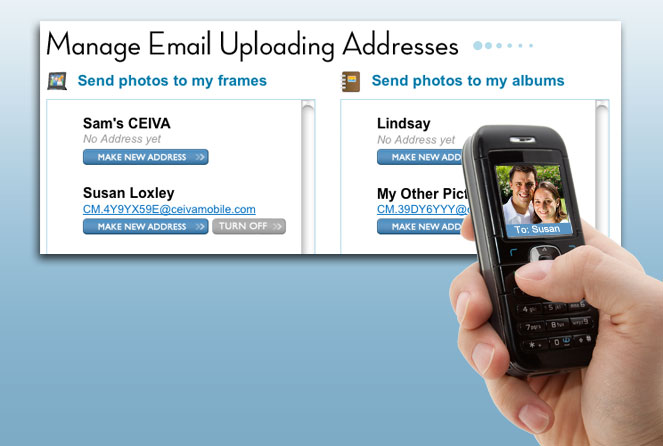
Create a New Address
Turn CEIVAMobile off and click Apply to deactivate your old address. Turn CEIVAMobile on and click Apply to create a new one.Changing your CEIVAMobile™ address
If your address book ever becomes compromised, you can create a new CEIVAMobile address at any time from your ceiva.com account. Go to the Manage CEIVAMobile page, turn CEIVAMobile off and click Apply. Your old address will become inactive.
Generate a new address any time by turning this feature off and then on again.
*CEIVAMobile addresses are encrypted with randomized letters and numbers to avoid spam abuse. They cannot be custom-named.
Contact Us
1-877-692-3482
CEIVA Logic Inc.
303 N Glenoaks Blvd STE 200Burbank, CA 91502
Customer Care Hours
Monday-Friday9:00 am - 4:00 pm PT





