Customer Care
How do I use CEIVA's iPhoto Plugin?
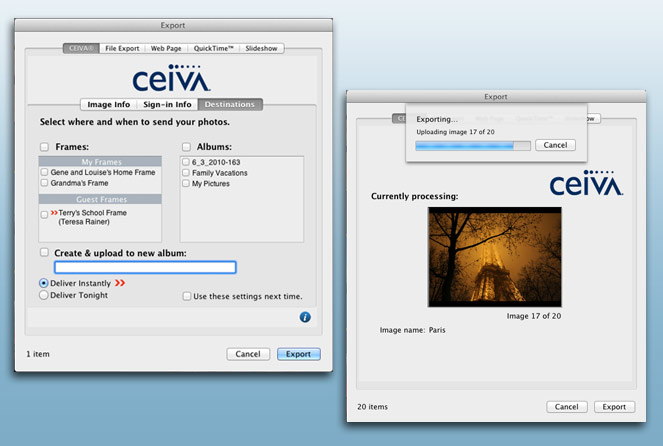
Choosing Your Destinations
On the Destinations panel, any CEIVA frames that have invited you as a guest and any CEIVA albums in your account will be displayed. If these boxes are blank, verify your ceiva.com sign-in name and password by clicking the Sign-in Info tab.
Select any CEIVA frames or albums one at a time, or click the checkbox at the top to select them all. You can also enter a name in the text field to create a new CEIVA album. Save this information for future use with the Use these settings next time option.
Once you are finished, click the Export button at the bottom of the screen to start the photo sending process.
Contact Us
1-877-692-3482
CEIVA Logic Inc.
303 N Glenoaks Blvd STE 200Burbank, CA 91502
Customer Care Hours
Monday-Friday9:00 am - 4:00 pm PT





