Customer Care
How do I uninstall CEIVA's iPhoto Plugin?
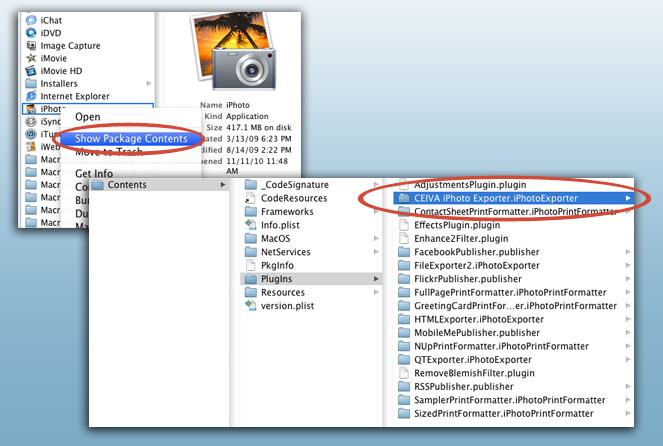
Uninstalling CEIVA's iPhoto Plugin
First, navigate to your Applications folder in Finder. Then right-click (or Control + Click) iPhoto in finder and select the Show Package Contents.
In the Finder window that opens, go to Contents > PlugIns and drag the CEIVA iPhotoExporter folder to the trash. Once complete, this will remove the iPhoto Plugin.
OSX 10.5 or earlier
First, navigate to your Applications folder in Finder and highlight iPhoto. Then go to File > Get Info or press Apple + I on your keyboard. This should bring up the iPhoto Info screen.
You will see CEIVA iPhoto Plugin in the Plugins list below. Highlight it and click Remove. Once complete, this will remove the iPhoto Plugin.
Contact Us
1-877-692-3482
CEIVA Logic Inc.
303 N Glenoaks Blvd STE 200Burbank, CA 91502
Customer Care Hours
Monday-Friday9:00 am - 4:00 pm PT





