Customer Care
Giving a CEIVA Frame as a Gift
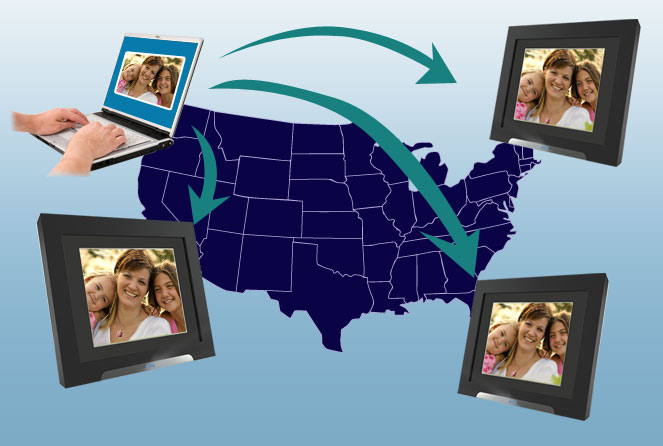
Manage many CEIVA frames from the same account
If you plan to manage more than one CEIVA frame, simply log into your ceiva.com and register your frames. You will be able to control the pictures, channels and frame settings for all CEIVA frames from one sign-in name.
Want to keep the bills seperate? You can have each frame's PicturePlan Photo Delivery Service and print orders billed to different credit cards by updating the Bill and Ship Profiles in the My Account section of the member site.





