Customer Care
How do I renew my PicturePlan Photo Delivery Service?
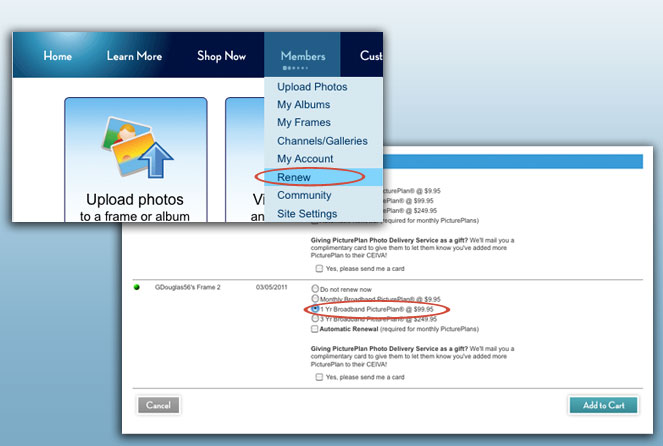
Renew your PicturePlan
Go to Renew in your ceiva.com account to review your expiration date and select the PicturePlan options you'd like. Click Add to Cart to purchase. Your CEIVA frame will be updated the next time it connects.
If your CEIVA frame's PicturePlan Service had expired, connect your CEIVA frame and press and hold both the black and white buttons on the back of the frame. When the LCD screen turns black, let go of the buttons. Your CEIVA frame may take up to 20 minutes to reconfigure its new settings.
Contact Us
1-877-692-3482
CEIVA Logic Inc.
303 N Glenoaks Blvd STE 200Burbank, CA 91502
Customer Care Hours
Monday-Friday9:00 am - 4:00 pm PT





