Customer Care
How do I turn off my CEIVA frame?
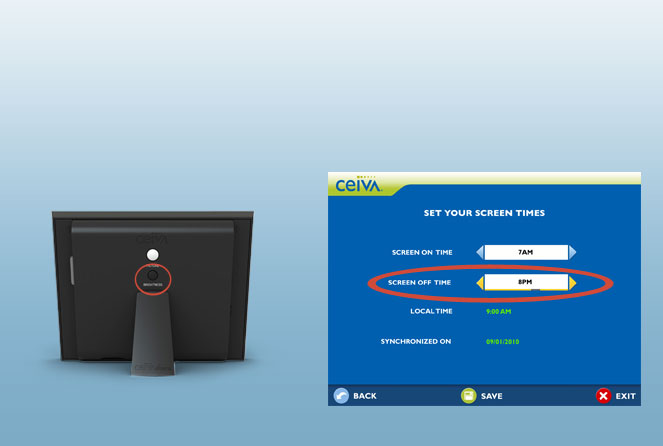
Press the Black Button
Tap the black Brightness Button button on the back of your CEIVA frame until Off is highlighted.Set a Screen Off Time
Press the Menu button on your CEIVA frame or remote and navigate to the Frame Settings, then go to Set Times.Turning your CEIVA frame off manually
Use the black Brightness button to set your CEIVA frame's screen to Off. Press any button to turn your CEIVA frame's screen back on again.
Set a Screen off Time
Use the Set Times option to make your CEIVA frame's screen automatically turn on or off at a certain time each day. You can also set this from your account at ceiva.com account. Your frame will retrieve this information when it connects again.
NOTE: Your CEIVA frame will connect to get new photos even if the screen is off.
Contact Us
1-877-692-3482
CEIVA Logic Inc.
303 N Glenoaks Blvd STE 200Burbank, CA 91502
Customer Care Hours
Monday-Friday9:00 am - 4:00 pm PT





