Customer Care
How do I remove a channel from my CEIVA frame?
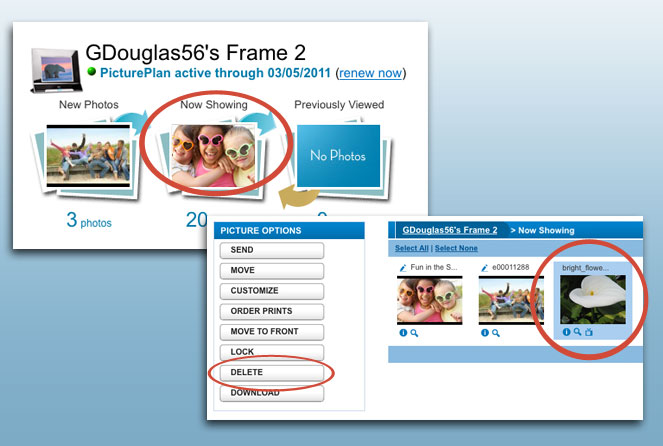
Removing a Channel from your CEIVA Frame
To remove a channel, go to the My Frames page in your ceiva.com account and select your Now Showing queue.
Look for the thumbnail image of the channel you want to remove. Your channels can be identified by the small television icon under them. Click to highlight your channel, then press the Delete button.
Your channel will be removed from your slideshow the next time your CEIVA frame connects.
Contact Us
1-877-692-3482
CEIVA Logic Inc.
303 N Glenoaks Blvd STE 200Burbank, CA 91502
Customer Care Hours
Monday-Friday9:00 am - 4:00 pm PT





