Customer Care
How do I transfer photos from my old CEIVA frame to a new CEIVA frame?
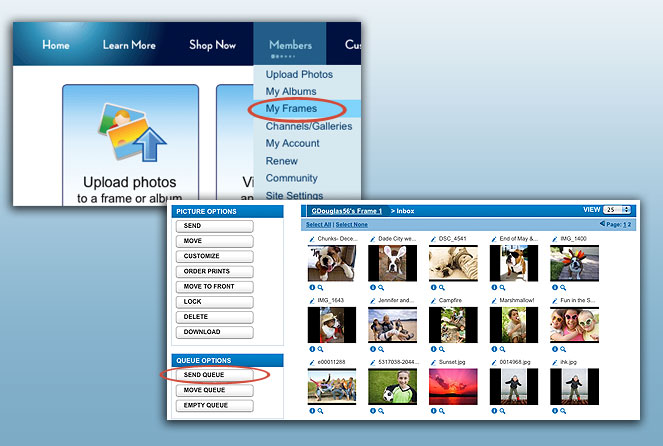
Sending your photos to your new CEIVA frame
Register the new CEIVA frame with the same account in ceiva.com. If this frame is going to another person, have them register the CEIVA frame in their own account and invite you as a friend.
Then, go to My Frames in your ceiva.com account and select Now Showing or Previously Viewed alongside your old CEIVA frame and click the Send Queue button to select the new frame.
If you wish to unregister the older CEIVA frame after you send the pictures from it, follow the instructions here.
Contact Us
1-877-692-3482
CEIVA Logic Inc.
303 N Glenoaks Blvd STE 200Burbank, CA 91502
Customer Care Hours
Monday-Friday9:00 am - 4:00 pm PT





