Customer Care
How do I move a photo from one album to another?
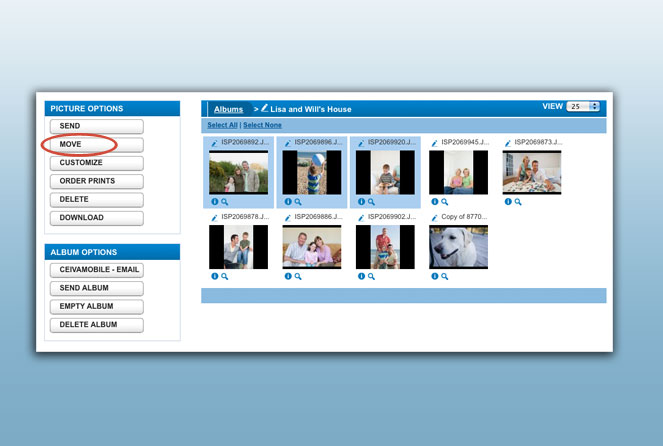
Moving photos between albums
To remove a photo from one album and put it into a different album, go to My Albums in your ceiva.com account. Click to highlight the photos you want to move, then click Move and select the albums you'd like to move them to.
To make a copy of the photo and leave the original in the old album use the Send feature instead.
Contact Us
1-877-692-3482
CEIVA Logic Inc.
303 N Glenoaks Blvd STE 200Burbank, CA 91502
Customer Care Hours
Monday-Friday9:00 am - 4:00 pm PT





