Customer Care
How do I adjust the colors on my photos?
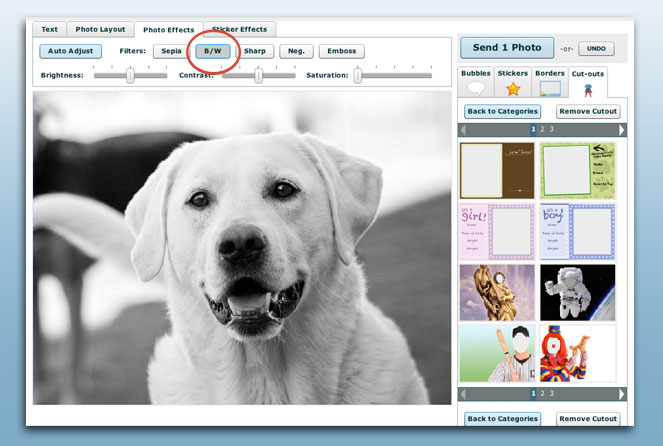
Adjusting Colors
You can change the colors of any photo or gallery greeting card right on ceiva.com with the CEIVA Photo Customizer. Look for the Photo Effects tab at the top of the customizer.
Press the Auto Adjust button to perform basic color correction on your photo. You can use the options to place a filter on your photo to make it sepia tone, black and white, sharpen its features, reverse its colors to negative, or create an embossed effect. You can also manually adjust brightness, contrast or saturation with the slider bars.
Contact Us
1-877-692-3482
CEIVA Logic Inc.
303 N Glenoaks Blvd STE 200Burbank, CA 91502
Customer Care Hours
Monday-Friday9:00 am - 4:00 pm PT





