Customer Care
How do I make photos available for sharing with media server?
You must allow your computer to share your media and authorize your CEIVA frame to access your photos in order to stream photos to your Media Server-enabled CEIVA frame.
Here are instructions for a few of the most popular Media Servers you may be using:
Windows Picture Gallery for Vista
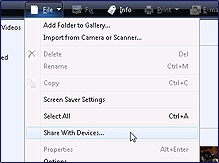
- On your computer, click on Start. Select the Program menu, and then select Windows Photo Gallery.
- After Windows Photo Gallery loads, select Share With Devices... from the File menu. The program then displays a window labeled Media Sharing.
- Check the box near the top for the option, Share my media to:.
- The next two steps are for authorizing your CEIVA frame to display pictures stored on your computer. Click once on the displayed icon for your CEIVA frame to highlight it.
NOTE: If your CEIVA frame is not displayed, make sure the frame is connected to your home wireless network. - Click on the button labeled Allow.
Windows Media Player 11 for Windows XP
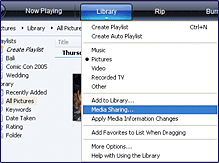
- On your computer, click on Start. Select the Program menu, and then select Windows Media Player.
- After Windows Media Player loads, select Media Sharing from the Library menu. The program then displays a window labeled Media Sharing.
- Check the box near the top for the option, Share my media.
- Click on the button labeled OK.
Rivet for Mac OSX
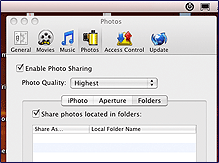
- After installing Rivet, click the Rivet icon in your top toolbar.
- Click on the Preferences... option in the dropdown menu that appears.
- Select Photos and check the box that says "Enable Photo Sharing"
- Add albums from iPhoto, Aperture, or add folders from your hard drive to share with media server.
- For ease of use, you may also check the box that says "Automatically launch on login" in the General settings panel.
- You may need to restart Rivet for these changes to take effect.
Contact Us
1-877-692-3482
CEIVA Logic Inc.
303 N Glenoaks Blvd STE 200Burbank, CA 91502
Customer Care Hours
Monday-Friday9:00 am - 4:00 pm PT





