Customer Care
How do I change my home address, contact telephone number, or contact email address on ceiva.com?
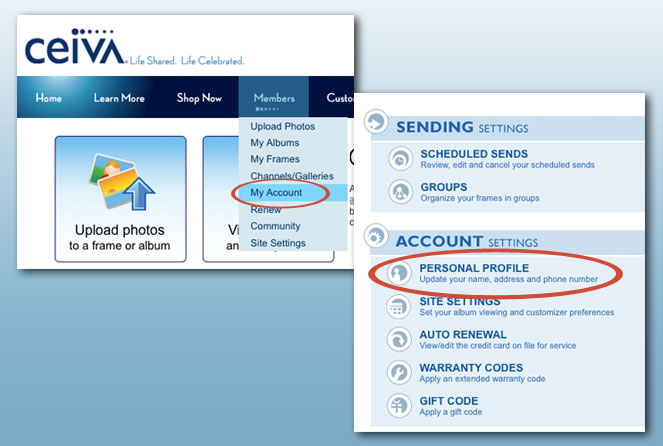
Accessing your personal profile
To update your contact information, go to My Account in your ceiva.com account and select Personal Profile.
You will be able to change your street address, phone number, email address, and newsletter subscription preferences.
NOTE: If you use your email address as your Sign-In name at ceiva.com, you will still be able to log in with the same Sign-In name even if your email address changes in your Personal Profile.
Contact Us
1-877-692-3482
CEIVA Logic Inc.
303 N Glenoaks Blvd STE 200Burbank, CA 91502
Customer Care Hours
Monday-Friday9:00 am - 4:00 pm PT





