Customer Care
When I use One Button Printing on my CEIVA frame, where are the prints mailed?
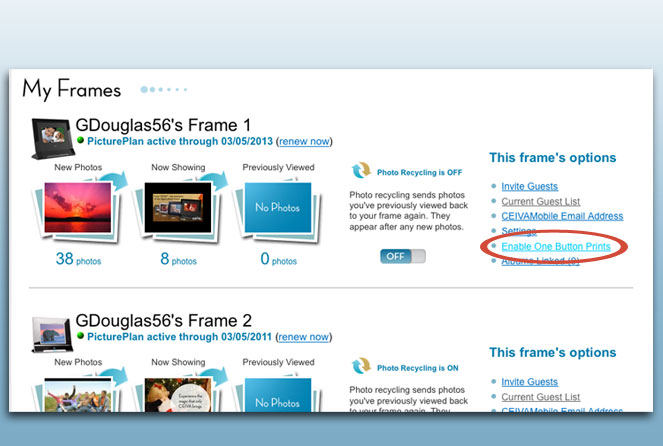
When you enable One Button Printing on ceiva.com, you can assign billing and shipping information for your orders. Go to My Frames in your ceiva.com account and select Enable One Button Prints alongside your frame. You can use an existing address associated with your account, update or change your information, or create a new profile for other addresses.
Any print orders placed through your CEIVA frame will be communicated the next time it connects. Check the processing and shipping information for prints for more information about when you can expect them.
*The CEIVA 1™ model does not have One Button Printing functionality.
Contact Us
1-877-692-3482
CEIVA Logic Inc.
303 N Glenoaks Blvd STE 200Burbank, CA 91502
Customer Care Hours
Monday-Friday9:00 am - 4:00 pm PT





